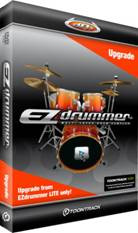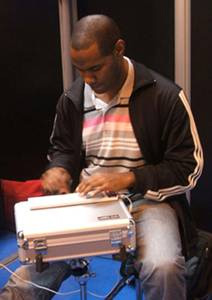The Edirol PCR-M1, the world slimmest MIDI Keyboard…view more |
A MIDI keyboard is a piano-style digital keyboard device used for sending MIDI signals or commands to other devices connected to the same interface as the keyboard.
MIDI is an acronym for Musical Instrument Digital Interface (protocol). The basic MIDI keyboard does not produce sound. Instead, MIDI information is sent to an electronic module capable of reproducing an array of digital sounds or samples that resemble traditional analog musical instruments. These samples are also referred to as voices.
An encoding scheme is used to map a MIDI value to a specific instrument sample. Also, other sound parameters such as note volume and attack are included in the MIDI scheme. The keyboard merely acts as a MIDI controller of sound modules and other MIDI devices, including DAW software.
MIDI keyboards are a very common feature of a recording studio, and any DAW setup. Most include a transpose function and the ability to set different octaves. Many MIDI keyboards have pitch bend and modulation wheels. Some also have extra sets of assignable rotary knobs and/or buttons for sending custom MIDI messages to the synthesiser, sampler or DAW software.
Other features that some MIDI keyboards might include are:
- Input for foot switch (usually used as a sustain pedal)
- Input for a foot expression controller
- Semi-weighted or fully weighted keys
- Capability of sending aftertouch
- Direct USB connection for use with computers
In other words if your serious about making music on a computer a MIDI device will make your work better faster!
How do I connect a MIDI keyboard to my computer?
The first thing to do is to make sure that your MIDI keyboard has MIDI ports on the back. It is very rare to find a modern midi keyboard without MIDI ports.

Here are your options:
- USB to USB
- MIDI to MIDI
- MIDI to USB port
- MIDI to soundcard gameport
USB to USB
Every modern MIDI controller keyboard we sell excluding those by Fatar now come with a USB connection for easy use with computers. Some keyboard are even ‘class complient’ which means you don’t even need to install any software. The cable you need for a USB to USB connection is just a standard USB cable which should be included with your keyboard. For USB Cables in stock at Dolphin, CLICK HERE
MIDI to MIDI
Some of the audio interfaces we sell such as the M-Audio Audiophile 2496 or the Tascam US-122 combine Audio & MIDI I/O enabling your to connect your keyboard directly to your sound card. For MIDI Cables in stock at Dolphin, CLICK HERE.
MIDI to USB port
If your sound card doesn’t have MIDI connections and your keyboard doesn’t have USB then the next best option is a USB to MIDI interface such as the M-Audio Uno or the Edirol UM 1X.
These devices come equipped with a USB connection for your computer, and a 1 In/ 1 Out 16 channel MIDI connection to your MIDI keyboard. However if you had more than one MIDI device to connect such as a second keyboard or a sound module then mutli port options are avalible such as the M-Audio Midisport 2×2.
MIDI to soundcard gameport
If you are using a standard computer sound card rather than a music sound card, then it may have a joystick port.

If you have a joystick port then all you need is a cable that has a 15 pin ‘D’ connector at one end and MIDI connectors on the other.
If you need any further help, please call us on 0844 815 0888 and speak to one of our experts. We’ll be glad to help and direct you to the best gear for your needs.
More about MIDI…
MIDI data is not the same as sound data. What is transmitted over the wire is information on how to play a song, not the physical sound data itself. MIDI can be thought of better as a player-piano roll than a compact disk: just as the piano-roll instructs the player-piano to create the sounds, MIDI data tells a MIDI device which notes to play, patches (instruments) to use, and other information to help the instrument recreate the song. When you listen to a MIDI file, you’re hearing an actual ‘performance’ by the instrument, not a ‘recording’ of a past performance.
MIDI was not designed to be used with personal computers, but since it is a digital interface, they actually work very well together. Combining at least one MIDI instrument with a personal computer and a MIDI interface (a device that allows the computer to “speak” MIDI) allows for many interesting applications.
The the easiest way to get this up and running is to us a USB to MIDI keyboard. This will take care of any MIDI channel assignments and route it effectively in your DAW with ease.The USB device drivers are also native with Windows and Mac, which it will just WORK
——————–
M-Audio Oxygen 8 v2 25-Key USB MIDI Controller
The Oxygen 8 v2 is an updated version of the mobile MIDI controller that started the mobile studio revolution. You get a fully functional MIDI keyboard with great action, plus eight MIDI-assignable knobs to control any MIDI parameters you desire in your hardware or software. It’s perfect for composing on the go or performing live bass lines and pads, firing samples, or triggering audio and/or visual effects. New features include full MIDI message support, plus 6 transport controls that can be reassigned to any MIDI parameter. The Oxygen 8 v2 also offers 10 non-volatile memory locations and is compatible with our free Enigma software for computer-based storage, retrieval and management of an unlimited number of patches.

E-MU Xboard 61 Pro USB/MIDI Controller Keyboard
The new E-MU Xboard™ 61 USB/MIDI Controller features 61 premium full-size keys with aftertouch, 16 programmable real-time control knobs, 16 new patch select/program change buttons, Xboard Control editing software, and a full version of E-MU’s Proteus X Version 1.5 Desktop Sound Module with over 3GB of sounds, including a new custom bank of E-MU’s finest performance keyboard sounds. The Xboard Control (Windows/Macintosh) software provides an intuitive desktop interface that lets you effortlessly create custom templates for all of your favorite hardware and software instruments. The Xboard 61 also gives you four Zones per patch (each with its own key and velocity ranges), allows you to set discrete MIDI channels for each knob and offers unrivalled real-time control and performance features, including Snap Shot that lets you send multiple program changes and controller values by pressing a single button, and Latch Mode that enables you to define a section of the keyboard as on/off triggers – perfect for drum loops. The Xboard 61 is perfect for studio and stage and can run on USB, battery, or AC power.

M-Audio Keystation 61es 61-Key Semi-Weighted USB MIDI Controller
The Keystation 61e is a 61-note USB keyboard with velocity-sensitive, semi-weighted keys that is designed to easily integrate in any computer music environment.
Class compliancy with Mac OS X and Windows XP delivers true plug-and-play setup. The Keystation 61e is also compatible with many music education and music creation software titles, making it ideal for classrooms and studios alike.
More advanced users can control software synths, external sound devices, and more with the assignable slider, and pitch and mod wheels. This sleek, compact keyboard is USB bus-powered and requires no external power supply.

M-Audio Axiom 25 Advanced 25-Key Semi-Weighted USB MIDI Controller
Don’t let the compact size of the Axiom 25 fool you. This advanced 25-key USB mobile MIDI controller features both semi-weighted action and assignable aftertouch, plus eight rubberized trigger pads that put drum programming and performance at your fingertips.
Eight endless rotary encoder knobs let you get your hands on synth parameters, virtual mixer controls and more.
Six transport controls can also assign to control other MIDI parameters. Virtually everything is freely MIDI-assignable—and the backlit LCD screen makes programming easy and intutive.
You get 20 memory locations for on-board storage, plus free Enigma editor/librarian software to manage an unlimited number of setups via computer.
Korg Kontrol 49 USB Studio Controller
The new KONTROL49 combines intuitive design, great feel, familiar hardware and detailed displays into the most comprehensive controller for all your MIDI needs. Equipped with 40 assignable control elements – including the new Vector Joystick – the KONTROL49 provide new musical dexterity when working with soft-synths, MIDI modules, or any digital audio workstation.
Few controller keyboards can boast the high level of hardware integrity found in the KONTROL49. The 49 keys are not only full-sized; they feature the same great touch and feel proven in Korg’s professional workstation instruments. Eight velocity curves let you tailor the response to your own playing, or to a specific application. Octave shift buttons provide full access to the entire 128 note range.